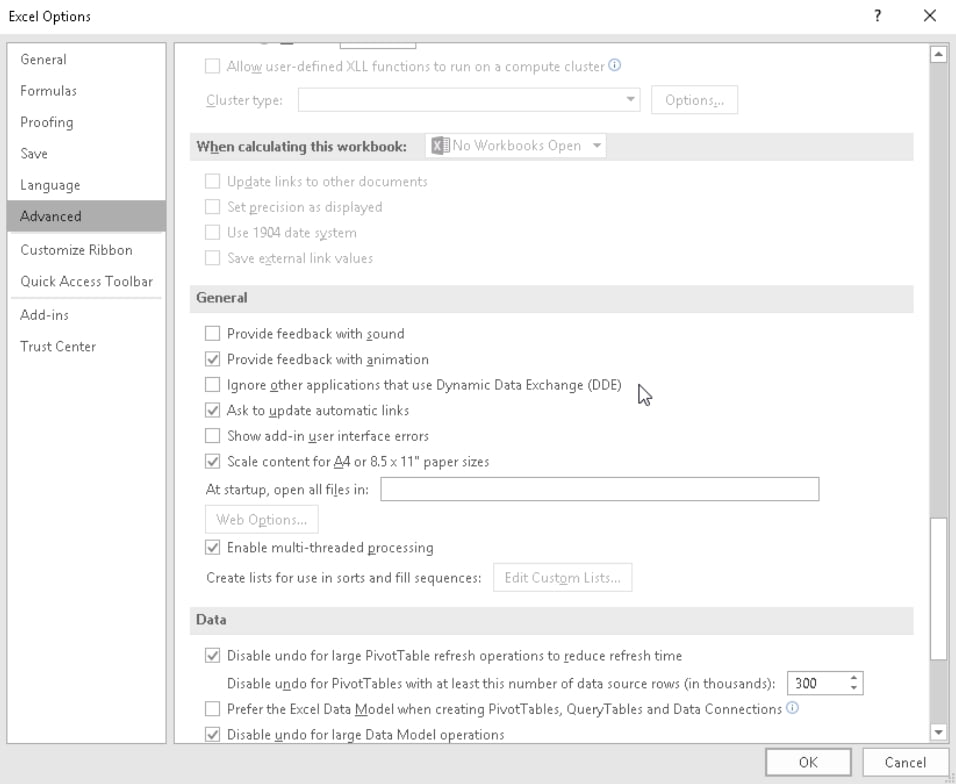Frequently Asked Questions
When I open an Excel file, Excel opens but the file does not. Why?
Last Updated 3 years ago
Disabling the Ignore DDE feature
It is possible that Excel is not properly opening files because of the Dynamic Data Exchange (DDE) feature. When you double-click a file, it is supposed to send a message to the program, instructing it to open the workbook. In this case, you would have to uncheck the Ignore DDE feature to resolve the issue.Here are the steps:
- Open Excel and go to the File tab.
- Click Options.
- Once the Options window is up, go to the left bar menu and click Advanced.
- Scroll down until you reach the General section.
- Make sure that the box beside ‘Ignore other applications that use Dynamic Data Exchange (DDE)’ is unchecked.
- Click OK and close Excel.
- Double-click the file you wish to open and check if the error has been resolved.